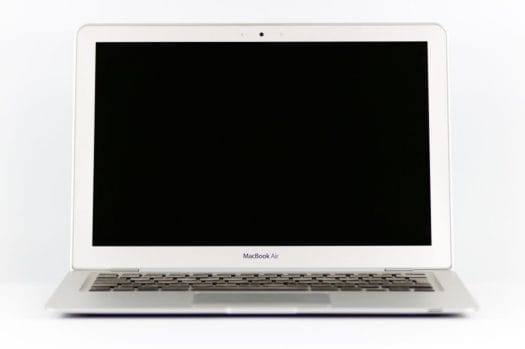GOOD NEWS!!
Starting Monday 3/23 we will be leading virtual classes for our members. You can easily log in, join the group and coach working with you, and interact live while we coach.
This will be just like a class, with great fun, accountability, and hard work, and you can do it from your home. The coaches will help with best ways to accommodate for equipment, or objects, you have on hand.
You don’t need to be a tech warrior to figure it all out, if we can do it, you can too!
CLASS SCHEDULE
The updated schedule is up on WOD Together, and you can check-in to classes ahead of time.
We will be holding 4 classes per day during the week, and 2 on Saturday.
Weekdays
7am
9:30am
4pm
6pm
Saturdays
7am
9:30am
Sundays
10am – YOGA
*NOTE: Class schedule may change, dependent on attendance, and we’re optimistic that we will be back in the gym soon.
THE BASICS
Connecting to virtual class is actually super easy!
- Set up a workout space in your house, backyard, garage, wherever. We recommend approximately 8’x8′ with overhead clearance if possible.
- Grab a phone, tablet, or computer with internet connection and click THIS LINK and password: “123456” (10 MIN AHEAD OF TIME FOR YOUR 1ST CLASS).
- The first time you join it will automatically download the app for you.
- Once it downloads, then you’re in! Just point the device towards you so it can see you and you can see it.
- We will play some music on our end during the class. If you want your own music, set up a device NOT connected to the device you are using for class. MAKE SURE THE AUDIO ON THE CONFERENCE DEVICE YOU ARE USING IS LOUDER THAN YOUR MUSIC SPEAKER SO YOU CAN HEAR US COMPLIMENT (OR CORRECT) YOUR SQUATS DURING CLASS.
WHAT IS THE BEST DEVICE SETUP?
The real answer depends on how techy you are.
We will use the video conference technology Zoom, to host our classes for the next couple of weeks. All you need to know is it will let our coaches see (and correct) you and let you see us (and your classmates).
So…how do you connect?
OPTION 1: GOOD – The easiest
The absolute easiest thing you can do is use your smartphone by just clicking THIS LINK and password: “123456.” You will quickly download an app, then just set your phone up so you can see it and it can see you, and you’re done!
PROS: Super easy set up
CONS: Small screen, hard to see us but we can see you.
OPTION 2: BETTER – Quality & Convenience
If you have a laptop or tablet with video capability, use it! The screen will be WAY bigger than your phone.
You’ll likely want to look at us, to see Carlos’ new haircut 😳, and because we will demo and coach for you. Just click THIS LINK and password: “123456”and you will be good to go.
PROS: Much larger screen than your phone
CONS: A little bulkier than a phone
OPTION 3: BEST – Best Quality
If you want to be a virtual class boss, then connect your computer to a big TV screen via HDMI cable. It will require a space you can fit one but it’s awesome!
CLICK THIS LINK and use this password: “123456” to connect.
PROS: Super easy to see demos and classmates
CONS: Requires space and equipment
If after this article you have no idea what to do, just reach out to the coach you have been connecting with.
We’re so happy to see your awesome faces more often 😁.